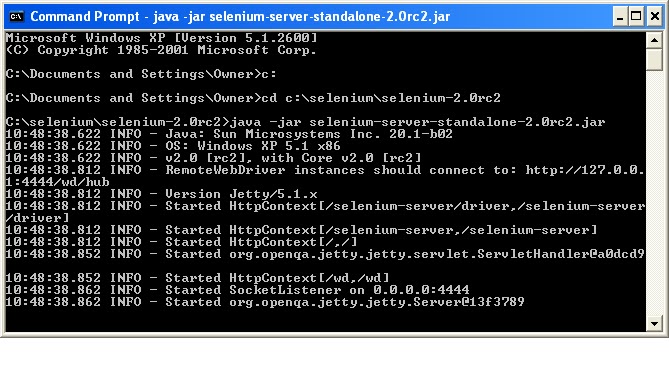Selenium IDE, a Firefox extension is the easiest way to record, edit, debug and run web test. Selenium is a web application testing system and selenium IDE (sometime refereed as SIDE) is a part of it. Once download, it appears as a Firefox plug-in under 'tools'. Selenium IDE works only with Firefox browser. A Selenium test recorded in Selenium IDE can be run in other browsers with the Selenium Server.
Installation:
You can download Selenium IDE from:
If you want to open it, lunch the Firefox browser then go to, Tool > Selenium IDE. You will see the following window.
Selenium IDE is a lightweight tool and it doesn't have a lot of features as well. Some of the important features are:
Base URL: Base URL of the application. Selenium IDE automatically captures it.
User Extensions: You can add new actions and assertions in selenium IDE with JavaScript. Create your own user-extension and save it as .js file. Go to Tools > Options and browse your js file here. Next time when you open lunch your Selenium IDE, it will be available in command drop-down. To learn more about Selenium User Extension visit here.
Test Case and Test suite:
Under 'file' menu there are options to open, save, save as and export test case and test suite. Saving as a test suite help to create a test suite and add test cases inside it.
Help:
Help takes you to "Selenium UI-Element Reference". If you are a beginner, it is a place worth visiting.